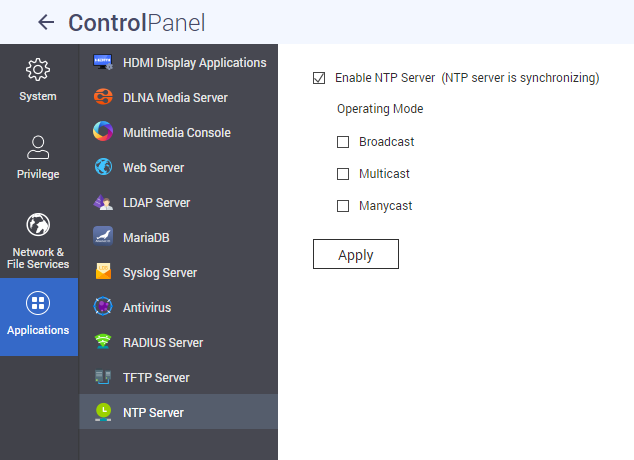Model TS-453A : Firmware version 5.0.0.2055
Model TS-453D : Firmware version 5.0.0.2055
/etc/config/uLinux.conf 変更
[NTP] セクションの Server1 IP 〜 Server3 IP を設定。
下の例は ntp.nict.jp の ntp サーバープールから得られたアドレスの一部。
[NTP] USE NTP Server = TRUE NTP Server IP = ntp.nict.jp Enable NTP Server = FALSE Server1 IP = 133.243.238.243 Server2 IP = 133.243.238.164 Server3 IP = 61.205.120.130 Interval = 7 TimeUnit = DAY
/etc/init.d/ntpf.sh 変更
NTP server1 〜 NTP server3 の設定を読み込むようにコメントを3箇所外す。
$ diff /etc/init.d/ntpf.sh.orig /etc/init.d/ntpf.sh
使用する LAN に合わせて restrict も追加。
--- /etc/init.d/ntpf.sh.orig +++ /etc/init.d/ntpf.sh @@ -10,6 +10,7 @@ echo "restrict -6 default limited kod nomodify notrap nopeer noquery" >> $NTP_CONF echo "restrict 127.0.0.1" >> $NTP_CONF echo "restrict -6 ::1" >> $NTP_CONF + echo "restrict 192.168.0.0 mask 255.255.0.0 nomodify notrap" >> $NTP_CONF } case "$1" in start) @@ -36,7 +37,7 @@ # NTPSVR3=`echo $NTPSVR_IPS | /bin/cut -d " " -f 3` #fi - #srvip1=`/sbin/getcfg NTP "Server1 IP" -d ""` + srvip1=`/sbin/getcfg NTP "Server1 IP" -d ""` [ ! -z $NTPSVR1 ] && srvip1=$NTPSVR1 if [ "$srvip1" != "" ]; then /usr/sbin/ntpdate -q $srvip1 2>/dev/null 1>/dev/null @@ -46,7 +47,7 @@ fi fi - #srvip2=`/sbin/getcfg NTP "Server2 IP" -d ""` + srvip2=`/sbin/getcfg NTP "Server2 IP" -d ""` [ ! -z $NTPSVR2 ] && srvip2=$NTPSVR2 if [ "$srvip2" != "" ]; then /usr/sbin/ntpdate -q $srvip2 2>/dev/null 1>/dev/null @@ -56,7 +57,7 @@ fi fi - #srvip3=`/sbin/getcfg NTP "Server3 IP" -d ""` + srvip3=`/sbin/getcfg NTP "Server3 IP" -d ""` [ ! -z $NTPSVR3 ] && srvip3=$NTPSVR3 if [ "$srvip3" != "" ]; then /usr/sbin/ntpdate -q $srvip3 2>/dev/null 1>/dev/null
ControlPanel — NTP Server を設定
一度 Enable NTP Server のチェックを外して Apply して ntpd を停止後、チェックを入れて Apply して ntpd を再起動する。
ntp サーバーに同期すると (NTP server is syncronizing) となる。
/sbin/ntpq で動作確認
$ /sbin/ntpq -p -c rv remote refid st t when poll reach delay offset jitter ============================================================================== +ntp-a2.nict.go. .NICT. 1 u 248 256 377 10.159 -2.404 0.930 +ntp-b3.nict.go. .NICT. 1 u 63 256 377 9.383 -3.234 1.698 *ntp-k1.nict.jp .NICT. 1 u 187 256 377 19.844 -2.899 1.451 associd=0 status=0615 leap_none, sync_ntp, 1 event, clock_sync, version="ntpd 4.2.8p10@1.3728 Mon May 30 19:20:56 UTC 2022 (1)", processor="x86_64", system="Linux/5.10.60-qnap", leap=00, stratum=2, precision=-22, rootdelay=19.844, rootdisp=14.374, refid=61.205.120.130, reftime=e6982128.dcc9f289 Sat, Aug 6 2022 8:07:20.862, clock=e69822f0.639b7e9b Sat, Aug 6 2022 8:14:56.389, peer=19803, tc=8, mintc=3, offset=-2.478297, frequency=-6.622, sys_jitter=0.526662, clk_jitter=0.745, clk_wander=0.551
あとがき
とりあえず、QNAP の NAS の NTP サーバーを有効にできたのは良いんだけれど、 ブラウザ経由用の全体設定ファイル経由の中途半端な設定よりも、普通に ntp.conf 読み込むようにした方が良い気がするんだけど、 そもそも NAS だし仕方ないのかなぁ。

![[Mail]](/~lyuka/images/mail.gif)



 © 2000 Takayuki HOSODA.
© 2000 Takayuki HOSODA.